How to Create a Business Facebook Page Without a Personal Account
How do I create a Facebook page for my business without using my personal profile account?
You must have a Facebook account and a personal profile set up in order to create a Facebook Page, as every Page needs to have an admin in order to log in and manage the Page, or have a role on the Page. create a facebook business page Without a Personal Profile?
However, when you create a Page from your personal account no one can see that you’re the admin or that your personal account is associated with the Page.
As another solution once you have a Facebook profile, a great tool available if you’d like to keep your business info separate from your personal info is the business manager. The Business Manager allows you to manage all your Facebook assets in one place while keeping personal info private.
Is it possible to create a Facebook business account for advertising purposes without having a personal account?
Unfortunately, you do need a personal profile to set up a business page. If you have a personal account and don’t want to use it, you can set up a dummy account and use it as your page’s admin. It’s what a Facebook advertising company usually does. But if you really don’t want to create your own profile, you might want to consider getting someone else to create and handle the Facebook page for you. You just need to make sure that they’re trustworthy and reliable, and will give you regular updates on your pages’ status.
Can you create a Facebook business page without having it be associated with a personal Facebook account?
Yes. Go to Facebook.com without logging in to a personal account. Underneath the Sign Up button is an option to create a page.
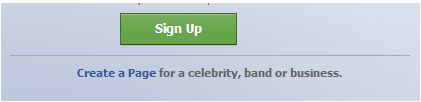
You’ll want an Official Page, not a community page. Go ahead and fill out the appropriate information. Indicate that you are an official representative of your business. You’ll then be prompted to create a Facebook account.
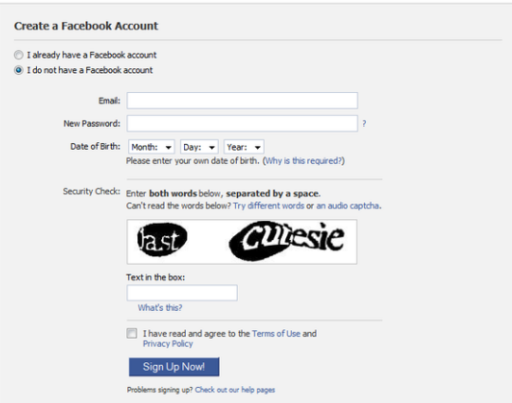
Fill in all the fields. You’ll get an email to confirm the signup. When you go back to Facebook, don’t fill out profile information, click Cancel. (You can still manage your Facebook page and ads without creating a profile. In fact, creating a fake or duplicate profile is against Facebook terms of service, so click Cancel.)
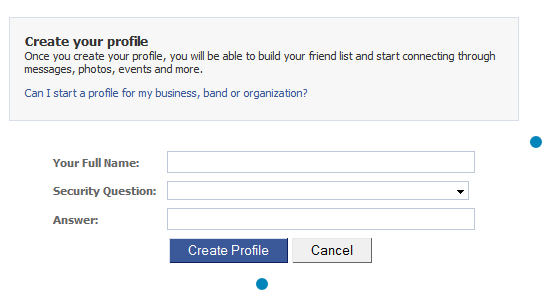
From there, go to Pages I Manage. Now when you sign in to this account, your homepage won’t be News Feed, it will be the page manager.
Will creating a Facebook page have anything to do with my personal profile?
Your FB Profile and your FB Page are separate other than your profile is the administrate of the page.
Nothing you post on your personal profile will ever show up on your page. You can share a post from your profile to your page anytime but changing the option of share to “a page I manage” in the left hand corner when sharing a post.
You DO NOT have to create two personal profiles. One fake one to manage your FB Page.
I use my personal FB profile to manage two of my own business FB pages and 10 client FB pages from my personal FB profile.
How do I create a Facebook page for my organization without using my personal account?
This is a misunderstanding of FB’s fan page model. When you create a fan page you are establishing (really, you are documenting) a new entity on the graph. That entity will have “administrators” of which you are one, but ultimately it is the entity that “owns” the page not you.
If you create a page for a business then the business owns the page.
If you create a page for a celebrity then the celebrity owns the page. etc.
I’ve seen plenty of cases where Facebook will remove admins of a page if they are not the official owner – this ensures Christiano Ronaldo controls his fan page and not a fan who has created it on his behalf for example.
When you leave your current organisation simply add a colleague as an administrator and ask them to remove you. Problem solved.
Benefits of Pages
- Free and simple: Pages are free to set up and use. It takes only minutes to create a Page, and you can easily manage it with many convenient features.
- Versatile: Your Page comes with many free tools that help you achieve specific goals based on your business model.
- Connect with customers: Billions of people use Facebook to communicate with businesses. Foster loyalty with existing and new customers quickly and conveniently.
- Advertise with your Page: A Page is required to advertise on Facebook. Ads are a great way to grow your brand and audience. You can set up your own budget and strategy, with help from Facebook’s advertising tools.
Top Features of Pages
- Business Information: Information about your business, such as address, phone number, hours, categories, a unique username and more.
- Posting: The quickest way to share information on your Page is to post. You can also add a call-to-action (CTA) button to your posts. Use Publishing Tools to manage your posting schedule.
- Messaging: Your Page comes with Inbox, which lets you quickly reply to communication with people on Facebook, Instagram and Messenger. You can also use tools to organize your messages and automate responses.
- Tools: You can use one of the many free Page tools to connect with customers and expand your business. Specific tools, such as Events, Jobs and Appointments, are all great ways to grow your customer base online.
- Insights: Insights on your and your competitor’s Page help you find customers who care about what you offer. You can also understand actions people take on your Page, such as how often they like, comment on or share posts.
टिप्पणियाँ(0)