To log out of Facebook on another computer, phone or tablet:
Hello Friends Today i am showing that How to Log Out From Facebook Permanently from another computer, phone or tablet. How to Log Out of Facebook Everywhere on Android. If you want to know that How to Log Out From Facebook Permanently from another computer, phone or tablet. How to Log Out of Facebook Everywhere on Android then please read this article fully.
Logout Facebook From Computer
Two Method to Logout Facebook From Computer. If You want to know both step then please read below article.
Logout Facebook From Your Self Computer:
If you want to Logout Facebook From Your Self Computer Then Follow this Step.
- Firstly Open https://www.facebook.com.
- than open your facebook account.
- Click On setting Icon.
- And then click on Logout.
- You are now log outed from facebook in your self computer.
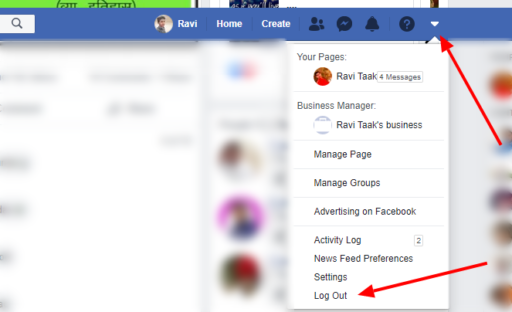
To log out of Facebook on a computer:

- Click at the top right of any Facebook page.
- Click Log Out at the bottom of the menu that appears.
Logout Facebook From Another Computer:
Friends i f you want to Logout Facebook From Another Computer then read this paragraph fully. i am telling some step to Logout Facebook From Another Computer. if you want then follow these step.
Step 1:
- Firstly Open https://www.facebook.com.
- If you want to Logout Facebook From Another Computer then Login Your Facebook account.
- After login your account click on Setting icon.
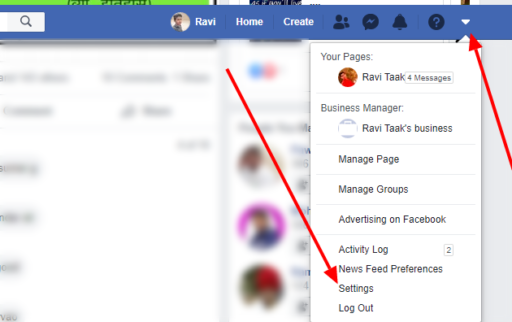
Step 2 :
- After click on stetting you open a new webpage.
- there are many setting option.
- But if you want logout then follow below step.
- Click on Security and Login.
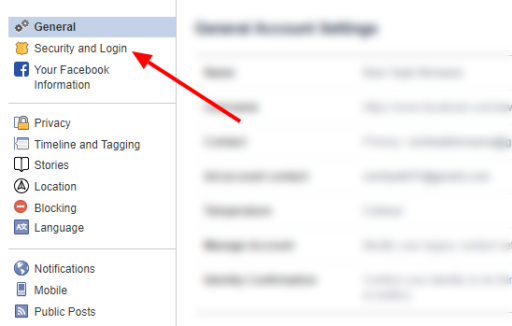
Step 3 :
- After Click on Security and Login.
- You get a tab like below.
- this is showing that Where You’re Logged In.
- If you want to logout then click on 3 dot.
- and click on Log Out.
- Now you are log outed from another computer.
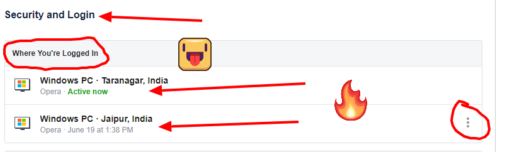
Read More :
- How to Log in & Sign Up to Facebook
- 3 Ways to Earn Money Through Google Adsense
- How To Get Your Video TRENDING On Youtube’s Trending Page
Logout Facebook From Mobile
Now i tell that How to logout facebook from mobile. In this article i am telling you how to logout from facebook app, facebook lite, facebook messenger. If You want to know both step then please read below article.
Facebook Logout From Facebook App:
Step 1 :
- Open the Facebook app on your mobile.
- If you are not logged in facebook app.
- then enter your email and mobile number or password.
- Click on Login.
- Then click on 4 line in right side.
Step 2 :
- and then click on setting.
- after click on setting click on security.
- then You get a Button.
- this is showing that Where You’re Logged In.
- If you want to logout then click on 3 dot.
- and click on Log Out.
Logout From Facebook Lite:
- Go to your Security and Login Settings.
- Go to the section Where You’re Logged In. You may have to click See More to see all of the sessions where you’re logged in.
- Find the session you want to end. Click and then click Log Out.
Clicking Log Out will immediately log you out of Facebook on that device.
Logout From Facebook Messenger:
Friends if you want to Logout From Facebook Messenger then read this article fully because in this paragraph i am showing how to logout From Facebook Messenger.
Step 1 :
- First of all Open Your Mobile Setting.
- Open apps setting.
- click on installed apps.
- Find Messenger app.
- click on Messenger app.
- Click on bottom clear all data.
- then you logout From Messenger.
टिप्पणियाँ(0)