Secure Facebook Account : Best Tips to Keep Your Facebook Account Safe
Security Tips: Here are 6 things you can do to help keep your account safe:
- Protect your password:
- Use our extra security features.
- Make sure your email account(s) are secure.
- Log out of Facebook when you use a computer you share with other people.
- If you forget, you can log out remotely.
- Run anti-virus software on your computer:
- Think before you click or download anything.
1. Use Best Password:
- This is the best way to protect your Facebook Account.
- Do not tell your password to anyone else.
- The main step how to protect your facebook account is Use Best Password.
- Not choose a easy password.
- Not use mobile number in your facebook account password.
- Use a high level password for protect your facebook account.
- I suggest you to have a strong password of mixed alphabets, numbers, symbols.
- The stronger the password, the more secure your Facebook account will be.
- Not login your facebook account to anyone else mobile.
- do not share your password to any websites for Likes & followers.
- Some Facebook users keep the name of their mobile number or girlfriends, boyfriend, only the Facebook account password. Anyone can guess easily.
- Your password is the biggest security of your Facebook account.
2. Updating Password :
- If you want to keep your Facebook account secure/protect then this is the main factor to keep secure your account.
- doing updating your facebook account password weekly.
- when updating your account password choose strong password.
- Do not accept a friend request if you don’t know.
- Choose strong password and then update.
- Not use mobile number or name of girlfriends, boyfriend, in your password.
- Remember your password.
- Note your password in your safe books for remembering.
- Not use your password for likes & comments & Followers.
- not share your facebook account password for getting high likes and best comments and high followers.
- if share your facebook password to any website then your facebbok account is not secure.
3. Add Email :
- Connecting your personal email to your facebook account really helps you a lot in securing your facebook account.
- If your facebook account will be temporarily blocked then you can be gain access by authentication your email id.
- So this is the main factor for secure your facebook account.
- An important step in how to secure a Facebook account is to add an email ID to your Facebook account.
- That’s why I suggest to all that you add your email ID.
- Facebook will send account recovery information on email id.
- So this is very important to adding a email id in your facebook account.
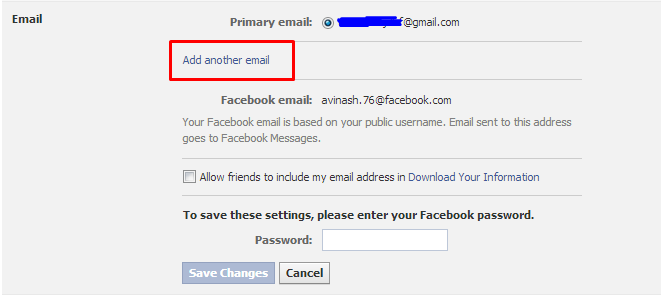
3. Add Mobile Number :
- Connecting your personal Mobile number to your facebook account really helps you a lot in securing your facebook account.
- If your facebook account will be temporarily blocked then you can be gain access by authentication your mobile number.
- So this is the main factor for secure your facebook account.
- An important step in how to secure a Facebook account is to add an Mobile Number to your Facebook account.
- That’s why I suggest to all that you add your Mobile Number.
- Facebook will send account recovery information on Mobile Number.
- So this is very important to adding a Mobile Number in your facebook account.
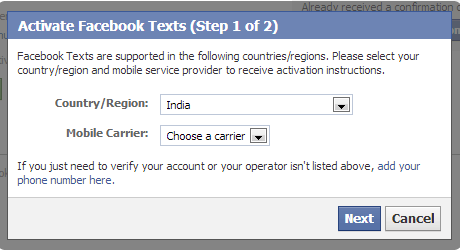
4. Backup Code Generator :
- This is the main factor to recover your unsecured facebook account.
- So generate & keep a backup code list for recover your facebook account.
- This will be help in your future.
- If you want to generate a backup code list then follow the below the steps.
- First of all open Facebook.com.
- After open facebook account setting in your device.
- Open Security and Login Setting.
- then open Two-Factor Authentication setting.
- when you on two-factor authentication then you showing Recovery Codes option.
- Then Click on Show Codes.
- Your backup list will be generated for recover your account.
- If you want to securing your facebook account then generate a backup code list.
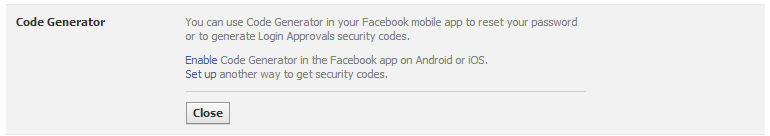
5. On Login Notifications :
- Login Notifications will be help you when anyone login your facebook account.
- I mean when anyone trying to login your facebook account from a computer and mobile device that have not used before, then facebook will notify you by email & mobile.
- So if you want this then enable login notifications. Click Here.
6. Trusted Contacts :
- Trusted contacts are friends who can help you safely anytime if you ever have trouble accessing your account.
- So add five trusted contact to your facebook account.
- If you want to add then follow these step.
- First of all open Facebook.com.
- After open facebook account setting in your device.
- Open Security and Login Setting.
- Click on Choose 3 to 5 friends to contact if you get locked out.
- and add your friends.
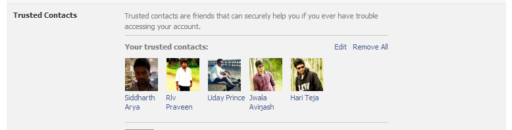
7. Use Two-factor Authentication :
- First of all open Facebook.com.
- After open facebook account setting in your device.
- Open Security and Login Setting.
- then open Two-Factor Authentication setting.
- click on two-factor authentication.
- And turn on two-factor authentication.
- This will help you to secure your account.
टिप्पणियाँ(0)